WC_Cart
Overview
A complex web of taxes, shipping, fees, and coupons makes the logic behind putting a final price on an order quite complex.
At the center of these calculations is the WC_Cart which sends data to a variety of sources to tally an order’s true cost .
Creation and Structure

WooCommerce Carts maintain data and calculations through an interplay between classes. It can feel a bit like eating spaghetti, at times. But each class does maintain a limited scope of concern.
WC_Cart: Serves as the central nexus.
WC_Cart_Session: Manages user data in the database.
WC_Cart_Fees: add fees (non-item charges)
WC_Cart_Totals: A series of functions for preparing the cart for checkout
Persistent cart is not a class, but a usermeta entry, bridging sessions
Loading the Cart
public function get_cart_from_session() {
do_action( 'woocommerce_load_cart_from_session' );
$this->cart->set_totals( WC()->session->get( 'cart_totals', null ) );
$this->cart->set_applied_coupons( WC()->session->get( 'applied_coupons', array() ) );
$this->cart->set_coupon_discount_totals( WC()->session->get( 'coupon_discount_totals', array() ) );
$this->cart->set_coupon_discount_tax_totals( WC()->session->get( 'coupon_discount_tax_totals', array() ) );
$this->cart->set_removed_cart_contents( WC()->session->get( 'removed_cart_contents', array() ) );
$update_cart_session = false; // Flag to indicate the stored cart should be updated.
$order_again = false; // Flag to indicate whether this is a re-order.
$cart = WC()->session->get( 'cart', null );
$merge_saved_cart = (bool) get_user_meta( get_current_user_id(), '_woocommerce_load_saved_cart_after_login', true );
// Merge saved cart with current cart.
if ( is_null( $cart ) || $merge_saved_cart ) {
$saved_cart = $this->get_saved_cart();
$cart = is_null( $cart ) ? array() : $cart;
$cart = array_merge( $saved_cart, $cart );
$update_cart_session = true;
delete_user_meta( get_current_user_id(), '_woocommerce_load_saved_cart_after_login' );
}When WC initializes, the cart is built from the session and reconciled with the database in WC_Cart_Session.
This occurs in the get_cart_from_session method.
Shipping Calculations
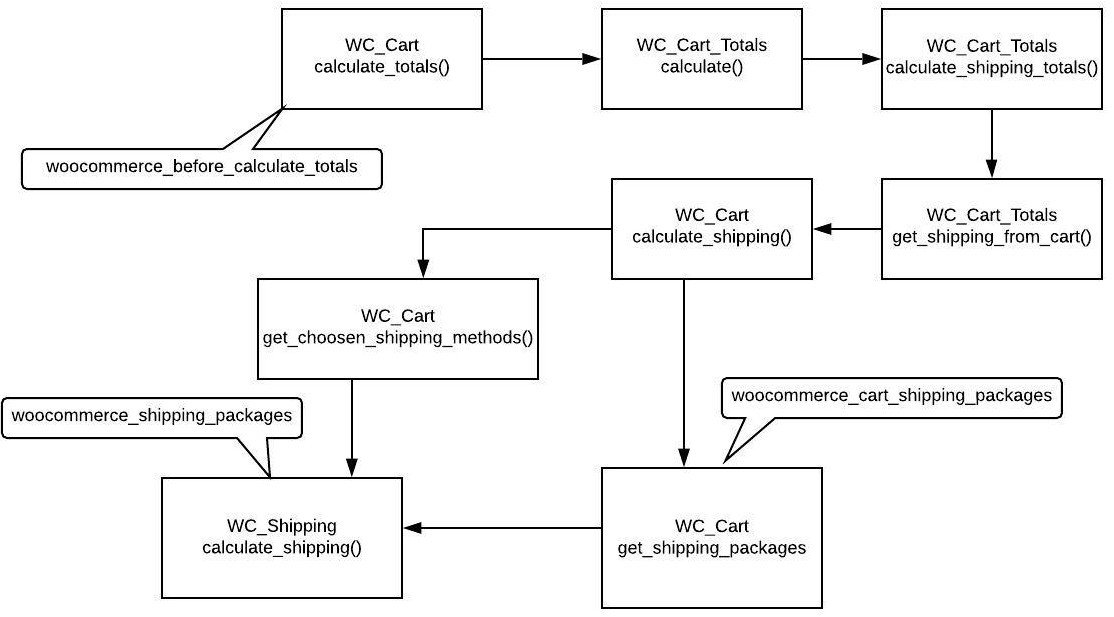 bubbles indicate filters and hooks, where custom code can apply changes to logic
bubbles indicate filters and hooks, where custom code can apply changes to logicWC_Cart, WC_Cart_Totals, and WC_Shipping work together to calculate the cost of shipping
Discount Calculations
 Note the large number of hooks in the apply_coupon method
Note the large number of hooks in the apply_coupon methodWC_Cart, WC_Cart_Totals and WC_Discounts are used to calculate the discounts from applied coupons.
Tax Calculations

To manage the potentially infinite combination of tax situations that a store owner may face, WooCommerce applies a specific tax calculation process for each of the default “cost” line types.
We’ll take a look atDon’t forget, if you ever need to zoom in on an image CTRL+Click will bring you in for a closer look each of these.
Item Taxes

The simplest of the tax scenarios, WC_Cart_Totals only needs to work with WC_Tax to calculate the taxes for items.
Fee Taxes

Fees follow a very similar tax calculation process, with one additional step being required, as the fees themselves must be calculated first.
Shipping Taxes

Shipping taxes are the most unique of the tax calculation scenarios, with the WC_Shipping Method calling WC_Tax, instead WC_Cart_Totals calling WC_Tax directly
Conclusion
There’s a lot of info in those diagrams. Remember, they’re here for you as a quick resource when you need to parse out the process
If you fully understand the way the WooCommerce Cart interacts with your customers and the site. Then your opportunities for customizing their purchasing experience become limitless.
But there’s one last stop before the Cart can become an order—the Checkout class.
Care to see what you’ve learned?
Knowledge Check
hint: you can use the navigation menu on the left to review the charts, while you answer the questions 😉
Quiz Summary
0 of 4 Questions completed
Questions:
Information
You have already completed the quiz before. Hence you can not start it again.
Quiz is loading…
You must sign in or sign up to start the quiz.
You must first complete the following:
Results
Results
0 of 4 Questions answered correctly
Your time:
Time has elapsed
You have reached 0 of 0 point(s), (0)
Earned Point(s): 0 of 0, (0)
0 Essay(s) Pending (Possible Point(s): 0)
Categories
- Not categorized 0%
- 1
- 2
- 3
- 4
- Current
- Review
- Answered
- Correct
- Incorrect
-
Question 1 of 4
1. Question
Which of the following is not a class?
CorrectIncorrect -
Question 2 of 4
2. Question
Which of the following are involved in shipping calculations (check all that apply)?
CorrectIncorrect -
Question 3 of 4
3. Question
Which of the following are involved in calculating discounts? (check all that apply)
CorrectIncorrect -
Question 4 of 4
4. Question
Which of the following have their own Tax calculation workflows? (check all that apply)
CorrectIncorrect
References
Keyboard shortcuts
Down arrow Next slide
Up arrow Previous slide
Color codes
Hover over text more additional info