WooCommerce Session Cart & Checkout Primer
Overview
The auto-magic nature of going from the catalog to an order keeps most store owners from thinking too hard about sessions, carts, checkout forms, etc.
…until they decide to create a unique checkout experience for their customers—then advanced WooCommerce developers need to get into the code to fine-tune the experience.
Let’s take a look behind the curtain…
If you prefer to bypass the lesson, and jump straight to the quiz: click here
Session
The WooCommerce Session remembers the customers’ selections, information and data by linking a database entry to a cookie in the user’s browser
Cart
The cart, which is stored in the session, stores selections for a future order and calculates the order’s pricing.
Checkout
The WC_Checkout singleton object collects additional information and builds an order.
WC_Session Classes

WooCommerce’s core provides an abstract WC_Session class, which can be used to create a custom handler, and a default session handler, which can be overriddenThis allows you to consider unique implementations of the session handler–e.g. Perhaps instead of using a cookie on the customer’s browser it would be better to use the fingerprint or IP address
Two additional classes directly pertain to specific data sets with in the WC session:
- WC_Customer_Data_Store_SessionThis class manages data associated with the customer, regardless of whether or not the customer has a WP User account
- WC_Cart_SessionThis class manages storage and retrieval of data specific to the user’s cart
Cookies

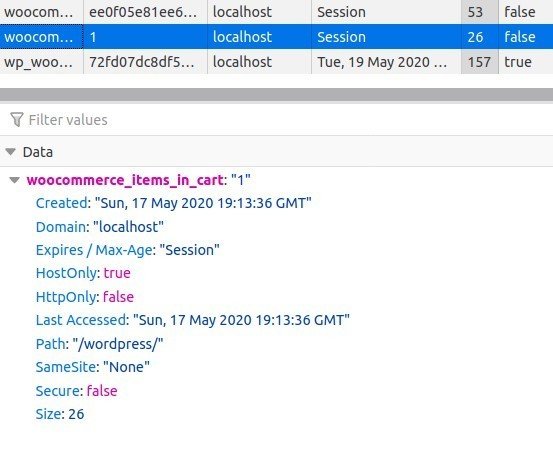
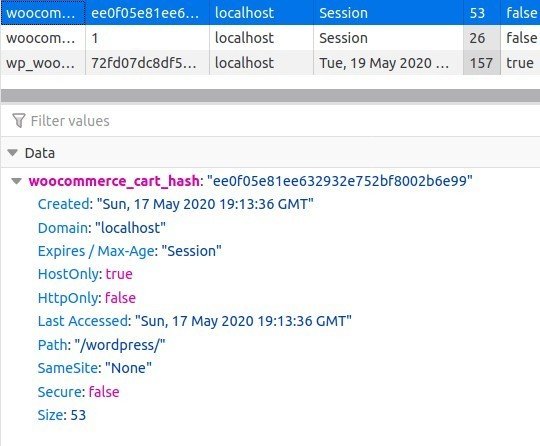
A sessionIn it’s default implementation “connects” with the user’s browser using the wp_woocommerce_session cookie
Two additional cookies are set, which are primarily used by the front-end’s refresh_cart_fragmentsWhich is much maligned, for performance reasons. functionality:
- woocommerce_cart_hash
- woocommerce_items_in_cart
Sessions in the Database
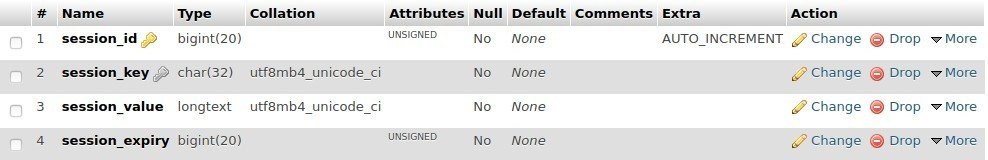
WC_Sessions are stored in the woocommerce_sessions table in the database. The fields are fairly straightforward:
| Field | Description |
|---|---|
| session_id | Unique ID int |
| session_key | customer’s ID |
| session_value | Serialized array of all the data associated with the customer’s session |
| session_exipry | timestamp of session’s expiration |
WC_Cart Classes

Conceptually simple, but practically complex, the WC_Cart classes in WooCommerce do a lot of heavy lifting. We’ll dive into the details later.
The WC_Checkout Class


A cursory review of the public methods in WC_Checkout will show that we have a bit of a dog’s breakfast of functionalityFrom Urban Dictionary: “dog’s breakfast,” which has been British slang for “a complete mess” since at least the 1930s… a failed culinary effort… fit only for consumption by the mouth of last resort, Fido..
Think of this as the “manager” class for the checkout. It identifies and collects the information needed to build an order–and then builds it.
Conclusion
We’ll take an even deeper dive into each of these components in subsequent topics, then take a look at a couple uses cases for creating a unique browsing and checkout experience for your customers.
Let’s do a quick knowledge check, before moving on to the next topics
Knowledge Check
Quiz Summary
0 of 4 Questions completed
Questions:
Information
You have already completed the quiz before. Hence you can not start it again.
Quiz is loading…
You must sign in or sign up to start the quiz.
You must first complete the following:
Results
Results
0 of 4 Questions answered correctly
Your time:
Time has elapsed
You have reached 0 of 0 point(s), (0)
Earned Point(s): 0 of 0, (0)
0 Essay(s) Pending (Possible Point(s): 0)
Categories
- Not categorized 0%
- 1
- 2
- 3
- 4
- Current
- Review
- Answered
- Correct
- Incorrect
-
Question 1 of 4
1. Question
Which of the following is responsible for remembering the customer’s selections and information:
CorrectIncorrect -
Question 2 of 4
2. Question
Which of the following is responsible for managing the cost calculations of a customer’s products
CorrectIncorrect -
Question 3 of 4
3. Question
Which of the following is responsible for building a customer’s order?
CorrectIncorrect -
Question 4 of 4
4. Question
How does WooCommerce store information about customers?
CorrectIncorrect
References
- woocommerce/class-wc-checkout.php
- woocommerce/class-wc-cart.php
- woocommerce/class-wc-cart-session.php
- woocommerce/class-wc-cart-totals.php
- woocommerce/class-wc-cart-fees.php
- woocommerce/abstract-wc-session.php
- woocommerce/class-wc-session-handler.php
- woocommerce/class-wc-customer-data-store-session.php
Keyboard shortcuts
Down arrow Next slide
Up arrow Previous slide
Color codes
Hover over text more additional info